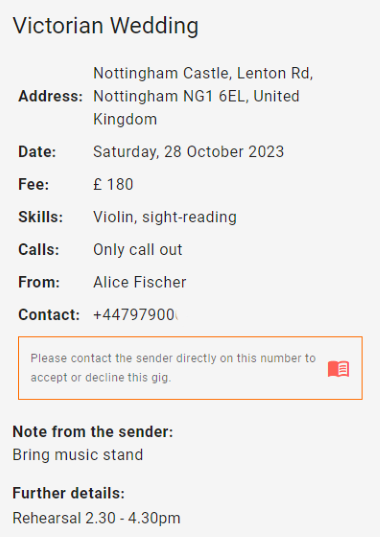Both PIANO and FORTE members will appear in the same list of search results. Their ranking in the list is based on location matching, not on their level of membership. However the PIANO and FORTE memberships differ in the user interface in the following ways.
When you are a FORTE member, you get an orange tick badge next to your name on your profile card. Fixers can immediately see the membership level of the performer in their list of search results.


When a fixer is sending an offer to a PIANO member, they will see a reminder notification that the receiver will not be able to get back to them unless they subscribe.

When a PIANO user receives an offer, the sender's name and phone number are not visible. They need to subscribe and upgrade to FORTE membership in order to see the sender's details. Then they can contact the fixer and accept or decline the offer.

When a FORTE user receives an offer, the sender's name and phone number are visible. They can accept or decline the offer immediately.